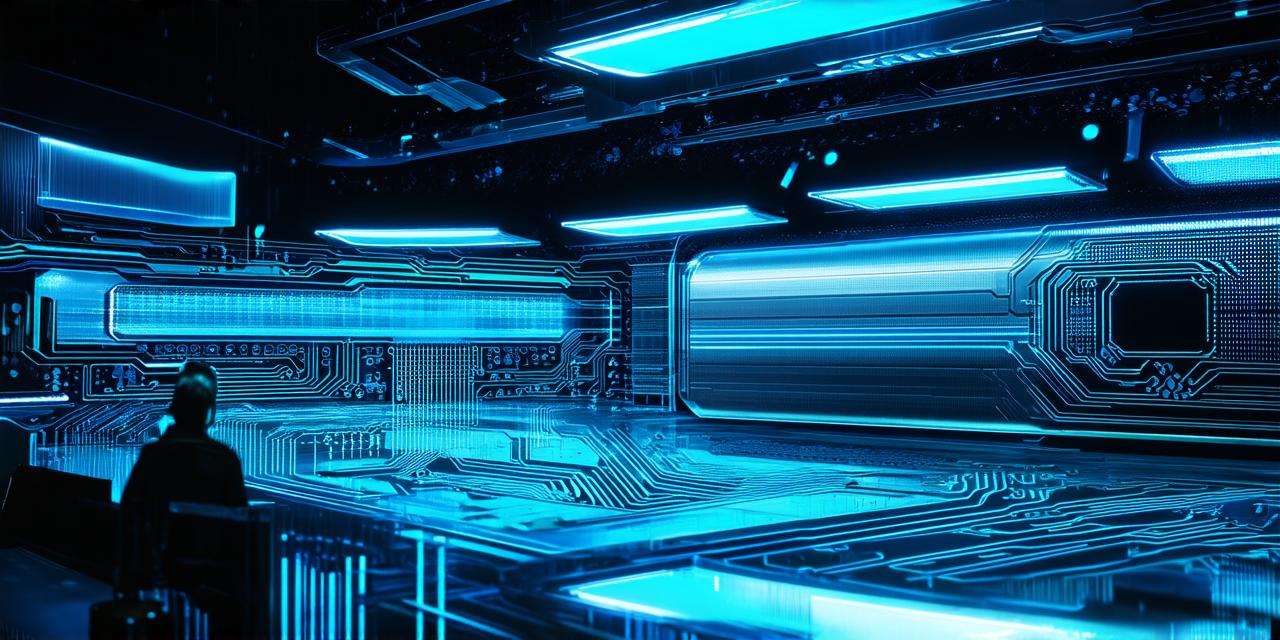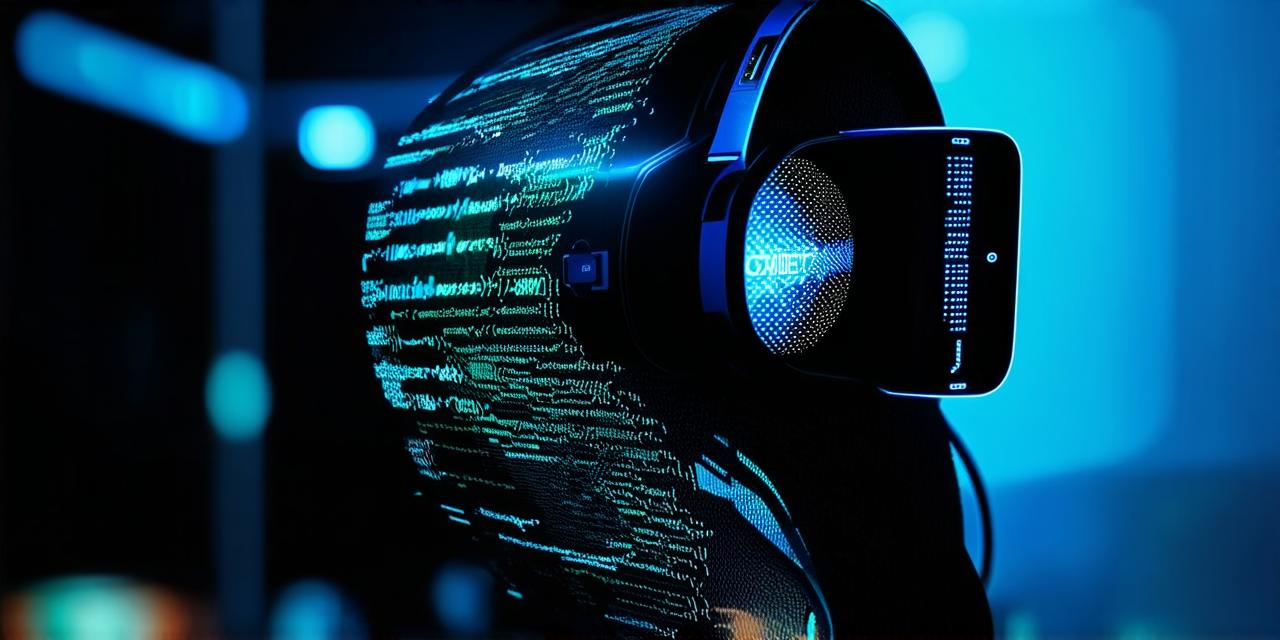XR models refer to three-dimensional (3D) virtual representations of real or imagined environments that can be interacted with in an immersive way. These models are used in various industries such as gaming, architecture, engineering, and more. In this article, we will discuss the different types of XR models and how they are created.
Types of XR Models
There are two main types of XR models: static and dynamic. Static models are fixed in place and do not change unless they are manually updated by a designer. Dynamic models, on the other hand, can be interacted with and changed in real-time. There are also several subcategories within these two types, including:
1. Unity 3D Models
Unity is a popular game engine that is used to create XR experiences. Unity 3D models are created using the Unity Asset Store or by creating them from scratch using Unity’s built-in tools. These models can be imported into Unity and customized to fit specific needs.
2. Blender Models
Blender is a powerful 3D modeling software that is used for creating XR models. Blender models are created using a combination of mesh modeling, texturing, and animation techniques. These models can be exported in various formats such as .fbx, .obj, and .stl.
3. Autodesk Models
Autodesk is another popular 3D modeling software that is used to create XR models. Autodesk models are created using a combination of mesh modeling, texturing, and animation techniques. These models can be exported in various formats such as .fbx, .obj, and .stl.
4. SketchUp Models
SketchUp is a 3D modeling software that is used for creating XR models. SketchUp models are created using a combination of mesh modeling, texturing, and animation techniques. These models can be exported in various formats such as .fbx, .obj, and .stl.
Creating XR Models
Creating XR models involves several steps, including:
- Conceptualization: The first step in creating an XR model is to conceptualize the design. This involves sketching out the layout and deciding on the features that will be included in the model.
- Mesh Modeling: Once the concept has been finalized, the next step is to create a mesh model of the environment. This involves using 3D modeling software such as Blender, Autodesk, or SketchUp to create a 3D representation of the environment.
- Texturing and Lighting: After the mesh model has been created, it needs to be textured and lit to give it a realistic look. This involves applying textures to the mesh model and adjusting the lighting to create the desired effect.
- Animation and Interaction: Finally, the XR model can be animated and interactive elements can be added. This involves using animation software or game engines such as Unity to add movement and interaction to the model.
Conclusion
XR models are becoming increasingly popular in various industries due to their ability to provide immersive and interactive experiences. There are several types of XR models, including static and dynamic models, and each has its own unique features and uses. Creating an XR model involves conceptualization, mesh modeling, texturing and lighting, and animation and interaction. By understanding the basics of XR models, designers can create engaging and effective experiences for their users.