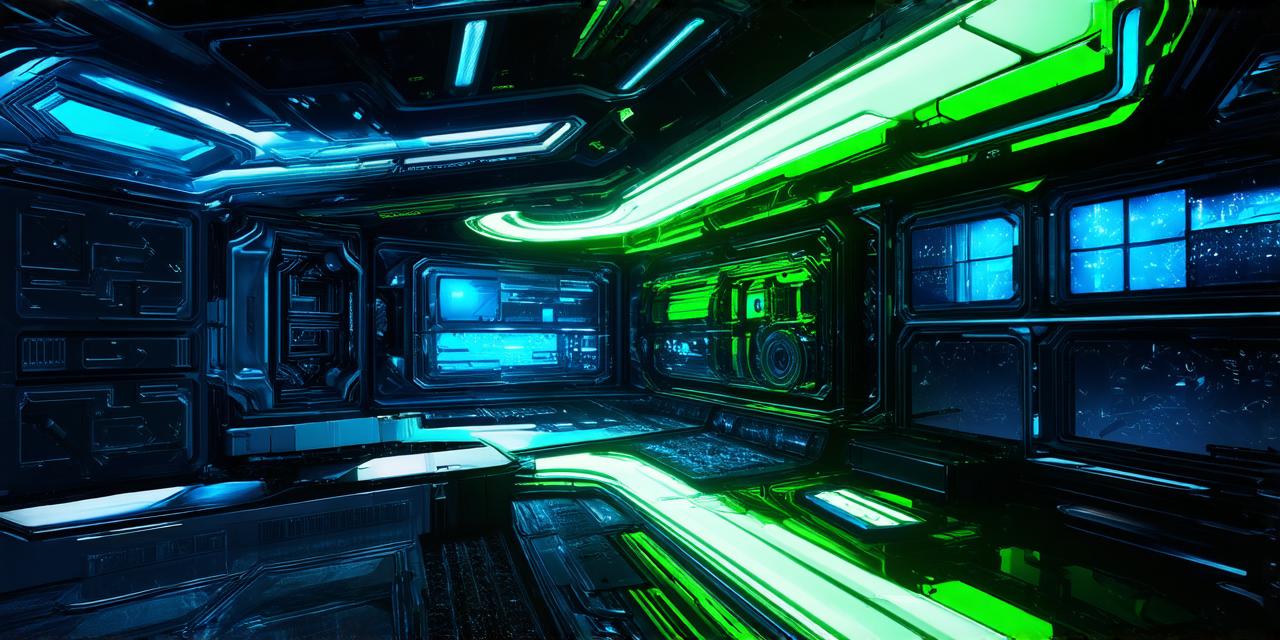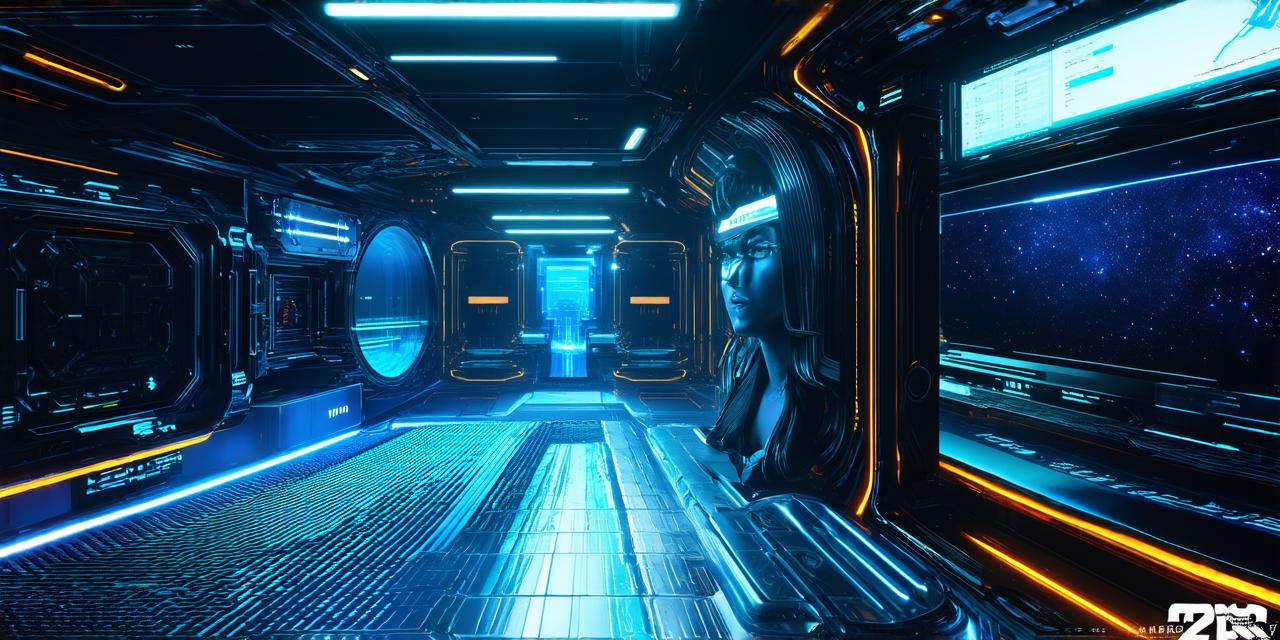Mixed reality (MR) is a new and exciting technology that combines elements of the real world with computer-generated content. It allows users to interact with digital objects in the real world, creating a more immersive and engaging experience.
Step 1: Setting up your development environment
To create mixed reality experiences, you will need to have Unity installed on your computer. You can download it from the official website (https://unity.com/). Once installed, open Unity and create a new project. Choose the “Mixed Reality” template and select the device you want to target.
Step 2: Creating your environment
The next step is to create your environment. This will be the real world that users will interact with in your mixed reality experience. To do this, import your own environment or use one of the many assets available in Unity’s asset store. Once you have your environment set up, you can start adding digital objects to it.
Step 3: Adding digital objects
To add digital objects to your mixed reality experience, you will need to create them in 3D using a modeling program such as Blender or Maya. Once you have your objects created, import them into Unity and attach them to the appropriate game object. You can then position and scale your objects as needed.
Step 4: Implementing interactivity
To make your mixed reality experience interactive, you will need to add scripting to your objects. This will allow users to interact with your objects by clicking on them or moving their hand over them. Unity has a built-in physics engine that you can use to create realistic interactions between objects. You can also use Vuforia or ARToolKit, two popular AR development platforms, to add more advanced interactivity features.
Step 5: Testing and debugging
Once your mixed reality experience is complete, it’s time to test it out on your target device. Unity has a built-in preview mode that allows you to see what your experience will look like on your device. If you encounter any issues during testing, you can use Unity’s debugging tools to identify and fix them.
Step 6: Publishing your mixed reality experience
The final step is to publish your mixed reality experience so that others can enjoy it. You can do this by exporting your project to a file format that is compatible with your target device, such as .apk for Android or .xcodeproj for iOS. You can then submit your app to the appropriate app store and make it available for users to download.
In conclusion, creating mixed reality experiences using Unity is a straightforward process that involves setting up your development environment, creating your environment, adding digital objects, implementing interactivity, testing and debugging, and publishing your experience. With a little creativity and technical know-how, you can create immersive and engaging mixed reality experiences that will transport users to new and exciting worlds.