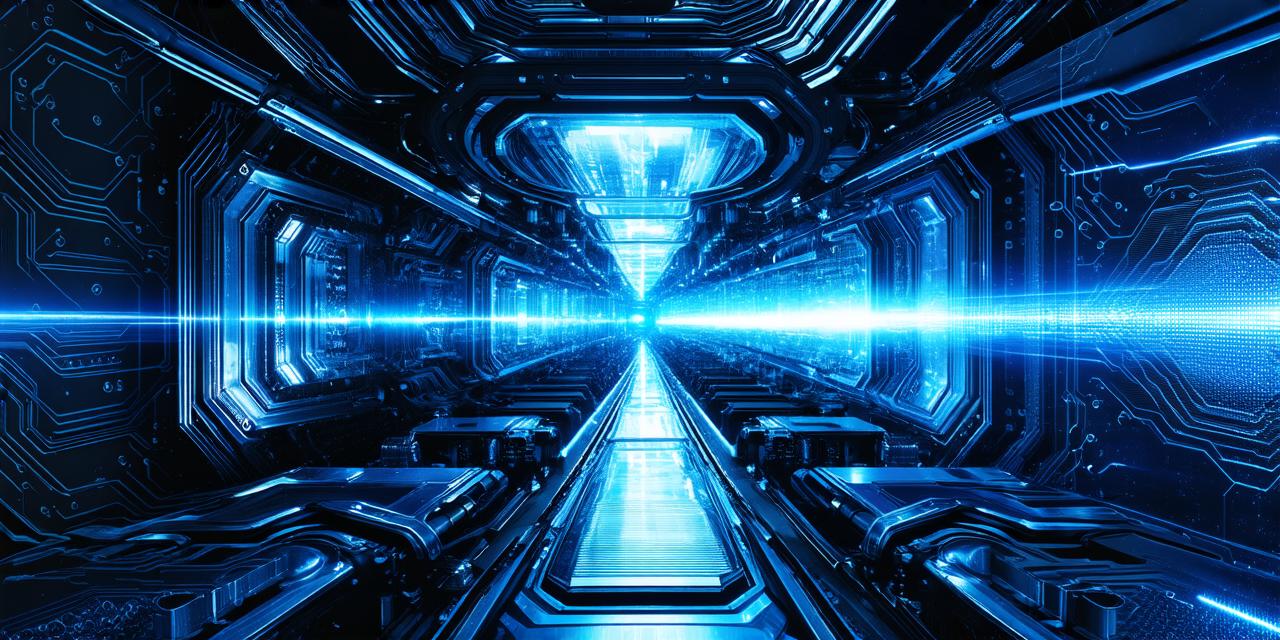Mixed reality (MR) technology is becoming increasingly popular in various industries such as gaming, education, healthcare, and more. It combines real-world environments with virtual objects to create immersive experiences that are both interactive and engaging.
Choosing the Right Devices
Before you start connecting your MR devices, it is important to choose the right ones that are compatible with each other. You need to consider the hardware specifications of your devices such as the processor, RAM, GPU, and display resolution. Additionally, you should also check the operating system requirements for the software you plan to use.
Setting Up a Wi-Fi Network
A stable Wi-Fi network is essential for connecting MR devices. You need to make sure that your Wi-Fi router has sufficient bandwidth to handle multiple devices and high-resolution data streams. Additionally, you should also check if your router supports the latest Wi-Fi standards such as 802.11ac or 802.11ax (Wi-Fi 6).
Configuring Your Devices
Once you have chosen the right devices and set up a stable Wi-Fi network, it’s time to configure your devices. You need to follow the manufacturer’s instructions on how to connect your devices to the Wi-Fi network. Additionally, you should also check if your software supports multiple devices and can detect them automatically.
Using Wireless Adapters
If your devices don’t have built-in Wi-Fi capabilities, you can use wireless adapters to connect them to a Wi-Fi network. You need to make sure that the wireless adapter is compatible with your device and has sufficient bandwidth to handle high-resolution data streams. Additionally, you should also check if your software supports wireless adapters and can detect them automatically.
Optimizing Your Network Speed
To ensure a seamless connection between your MR devices, you need to optimize your network speed. You can do this by reducing the number of devices connected to the network or increasing the bandwidth capacity of your router. Additionally, you should also check if there are any interference sources such as microwaves or cordless phones that might be affecting your Wi-Fi signal.
Troubleshooting Tips
If you still encounter connection issues after following these tips, here are some troubleshooting tips to help you resolve the problem:
- Check if your devices and software are up to date with the latest drivers and firmware updates.
- Restart your router and devices to reset the network settings.
- Disable any firewalls or antivirus software that might be blocking the connection.
- Contact the manufacturer for further assistance if the problem persists.
Conclusion
Connecting mixed reality devices can be a complex task, but with the right devices, stable Wi-Fi network, and proper configuration, you can create immersive experiences that are both interactive and engaging. By following these tips and tricks, you can ensure a seamless connection between your MR devices and enjoy the benefits of this technology.